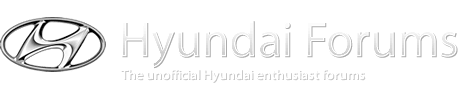C
Cardude
Hello all,
I ended up buying the 2005 Santa Fe 2.7 GLS AWD, and LOVE IT! All was
going peachy until I tried playing a MP3 disc. I inserted the disc
properly, as I would a normal CD audio disc. The display would show
the "READING" message and would freeze immediately thereafter. I
would not be able to eject the disc from the player using the eject
button. To remove the disc I had to pull and reinsert the fuse and
then press the eject button. Of course my presets were wiped out, but
I can reset those.
I re-copied the MP3 disc and reinserted it into the player. After a
few moments, the player would revert back to the radio, and the disc
would eject from the player on its own. I reinserted the disc and was
able to listen to the songs on the disc.
This morning, using the same disc that played before, I inserted the
disc into the player only to have it freeze again. I had to repeat
the steps of removing and reinserting the fuse in order to eject the
disc from the player. Since my presets were once again erased in this
operation, I inserted the MP3 disc to see if that would make a
difference. The freaking thing played!!! Now, I’m leaving it in
there until I leave the office for the day, and if it plays before I
start my drive home, it’ll remain in the player until I get home!!!
Is this problem normal? Have other people experienced this? HELP ME,
PLEASE!!!!!
I ended up buying the 2005 Santa Fe 2.7 GLS AWD, and LOVE IT! All was
going peachy until I tried playing a MP3 disc. I inserted the disc
properly, as I would a normal CD audio disc. The display would show
the "READING" message and would freeze immediately thereafter. I
would not be able to eject the disc from the player using the eject
button. To remove the disc I had to pull and reinsert the fuse and
then press the eject button. Of course my presets were wiped out, but
I can reset those.
I re-copied the MP3 disc and reinserted it into the player. After a
few moments, the player would revert back to the radio, and the disc
would eject from the player on its own. I reinserted the disc and was
able to listen to the songs on the disc.
This morning, using the same disc that played before, I inserted the
disc into the player only to have it freeze again. I had to repeat
the steps of removing and reinserting the fuse in order to eject the
disc from the player. Since my presets were once again erased in this
operation, I inserted the MP3 disc to see if that would make a
difference. The freaking thing played!!! Now, I’m leaving it in
there until I leave the office for the day, and if it plays before I
start my drive home, it’ll remain in the player until I get home!!!
Is this problem normal? Have other people experienced this? HELP ME,
PLEASE!!!!!