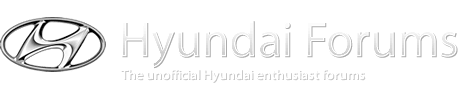R
Richard Steinfeld
Hyundaitech please copy.
Here's what happened with the Innova code reader that I bought
last week. It's on sale right now at Kragen and affiliated stores
for $100 (USD) after the rebate.
I opened the package and read the documentation last night. Three
separate books are provided, one each in English, Spanish, and
French. The manufacturer isn't a cheapskate: three AAA batteries
are packed with the unit, they're not cheapo batteries but are
instead alkalines of a brand that I recognize.
The documentation is especially good. The history and reasoning
behind the OBD II (On Board Diagnostics, 2nd generation) system
is explained in everyday language. The test procedure is
described quite well. The documentation is exceptionally good --
it's almost a model of how manuals should be written and edited.
My only complaint is that apostrophes are misused for plurals of
acronyms -- a growing trend that I dislike because it confuses
readers. A multi-page table of universal codes and their
explanatins are presented. Additional proprietary code sets are
provided for five popular makes of autos -- Hyundai isn't one of
them. The proprietary Ford codes are very extensive; the Toyota
list is very short. Among the Ford codes, I spotted very simple
matters that are easily nailed with old-time instruments, or just
his eyeballs, by any mechanic with half a brain.
A short backgrounder:
Today's cars employ sophisticated diagnostic systems that monitor
performance of a number of emissions and "runability" components
and sytems. Since 1996, the US Government requires that all cars
must share standard code reader hookups and code designations.
This standardization allows the use of a single code reader with
any auto sold in the United States today. Professional "Scan
Tools" work the same way, but are more sophisticated -- these
instruments are too expensive for the home user.
The vehicle's computer constantly monitors these devices and
makes adjustments that ensure the best efficiency and cleanest
output from the tailpipe under the changing conditions of any
road trip. When one of these systems does not perform according
to specifications, a trouble code is generated by the computer
and stored for retrieval. The seriousness of a trouble condition
is evaluated by the computer and action is taken, sometimes
immediately, sometimes after a few repetitions of the event. If
attention is warranted, the computer lights the "check engine"
lamp, either steady or flashing.
The code reader connects under the dashboard via a cable to a
mating socket. Pressing a button on the reader instructs the
car's computer to download any stored malfunction codes; these
codes are presented on the screen of the code reader in about
five seconds.
The Innova Owner's Manual explains the different states of code
storage, and what the various screen indications mean. Individual
systems are tested by the car's computer; each system is tested
using its own special program -- a routine that may require the
car to be driven either casually, or in a specific way, in order
to store the results in the computer for evaluation. Each of
these routines is named a "monitor." All monitors on a given
vehicle are polled by the code reader; all results are displayed,
regardless of the seriousness -- and the seriousness also
registers on the screen. For example, a glitch that's not
critical may be stored in a state named "pending" -- that is,
pending repetition of the stimuli to see if the malfunction will
happen again. If there are more than one stored code, the user
can scroll through the results. A "pending" code won't trigger
the "check engine" light, but it'll be shown on the code reader's
screen.
I searched for my 2000 Sonata's socket for about two minutes
before finding it exactly where Hyundaitech said it was. The
socket is straight vertical, just to the right of the steering
column, just behind the bottom edge of the dashboard. It took a
bit of work to get the plug aligned correctly with the socket.
Once connected, I had the report on my car in less than a minute.
The result was "zero," which confirmed that the car that I bought
two weeks ago is free of troubles in these major systems -- it
should therefore pass a smog test with flying colors, as it did
three months ago.
All monitors that have reported were indicated with solid
characters. But two of these characters were blinking, indicating
that their corresponding test data was missing in the car's
computer. The word "done" was missing from the reader's screen,
showing that all available monitors had non been accounted for.
**** Here's where I'd like Hyundaitech to comment:
Two of the monitors were not run (the blinking ones). These were
the Catalyst Monitor ("C") and the Oxygen Sensor Monitor ("O").
What do I need to do to run the tests in order to obtain the data
that the computer needs to report on these two components? Also,
if they're on the Hundai technical web site, how do I find the
information?
If any of you are interested in buying this device and live near
a Kragen, Schucks, or Checker store, the sale is on, I think,
until March 26th. It may also be available on their web site -- I
don't know. Note that there's a different, smaller code reader on
sale at the same time for less money. I can't comment on it; I've
already had experience with an earlier Innova (Equus) code
reader, and it was a winner.
Could the documentation be better? Of course. It's a little
confusing, but most things should come clear in a few
read-throughs. However, the book is so vastly better than the
instructions with most products that Innova deserves special
commendation for doing such a user-centric job. The four buttons
on the reader make a cheap, ratty sound when you release them. No
matter -- I like this gizmo.
Thanks, Hyundaitech.
Richard
Here's what happened with the Innova code reader that I bought
last week. It's on sale right now at Kragen and affiliated stores
for $100 (USD) after the rebate.
I opened the package and read the documentation last night. Three
separate books are provided, one each in English, Spanish, and
French. The manufacturer isn't a cheapskate: three AAA batteries
are packed with the unit, they're not cheapo batteries but are
instead alkalines of a brand that I recognize.
The documentation is especially good. The history and reasoning
behind the OBD II (On Board Diagnostics, 2nd generation) system
is explained in everyday language. The test procedure is
described quite well. The documentation is exceptionally good --
it's almost a model of how manuals should be written and edited.
My only complaint is that apostrophes are misused for plurals of
acronyms -- a growing trend that I dislike because it confuses
readers. A multi-page table of universal codes and their
explanatins are presented. Additional proprietary code sets are
provided for five popular makes of autos -- Hyundai isn't one of
them. The proprietary Ford codes are very extensive; the Toyota
list is very short. Among the Ford codes, I spotted very simple
matters that are easily nailed with old-time instruments, or just
his eyeballs, by any mechanic with half a brain.
A short backgrounder:
Today's cars employ sophisticated diagnostic systems that monitor
performance of a number of emissions and "runability" components
and sytems. Since 1996, the US Government requires that all cars
must share standard code reader hookups and code designations.
This standardization allows the use of a single code reader with
any auto sold in the United States today. Professional "Scan
Tools" work the same way, but are more sophisticated -- these
instruments are too expensive for the home user.
The vehicle's computer constantly monitors these devices and
makes adjustments that ensure the best efficiency and cleanest
output from the tailpipe under the changing conditions of any
road trip. When one of these systems does not perform according
to specifications, a trouble code is generated by the computer
and stored for retrieval. The seriousness of a trouble condition
is evaluated by the computer and action is taken, sometimes
immediately, sometimes after a few repetitions of the event. If
attention is warranted, the computer lights the "check engine"
lamp, either steady or flashing.
The code reader connects under the dashboard via a cable to a
mating socket. Pressing a button on the reader instructs the
car's computer to download any stored malfunction codes; these
codes are presented on the screen of the code reader in about
five seconds.
The Innova Owner's Manual explains the different states of code
storage, and what the various screen indications mean. Individual
systems are tested by the car's computer; each system is tested
using its own special program -- a routine that may require the
car to be driven either casually, or in a specific way, in order
to store the results in the computer for evaluation. Each of
these routines is named a "monitor." All monitors on a given
vehicle are polled by the code reader; all results are displayed,
regardless of the seriousness -- and the seriousness also
registers on the screen. For example, a glitch that's not
critical may be stored in a state named "pending" -- that is,
pending repetition of the stimuli to see if the malfunction will
happen again. If there are more than one stored code, the user
can scroll through the results. A "pending" code won't trigger
the "check engine" light, but it'll be shown on the code reader's
screen.
I searched for my 2000 Sonata's socket for about two minutes
before finding it exactly where Hyundaitech said it was. The
socket is straight vertical, just to the right of the steering
column, just behind the bottom edge of the dashboard. It took a
bit of work to get the plug aligned correctly with the socket.
Once connected, I had the report on my car in less than a minute.
The result was "zero," which confirmed that the car that I bought
two weeks ago is free of troubles in these major systems -- it
should therefore pass a smog test with flying colors, as it did
three months ago.
All monitors that have reported were indicated with solid
characters. But two of these characters were blinking, indicating
that their corresponding test data was missing in the car's
computer. The word "done" was missing from the reader's screen,
showing that all available monitors had non been accounted for.
**** Here's where I'd like Hyundaitech to comment:
Two of the monitors were not run (the blinking ones). These were
the Catalyst Monitor ("C") and the Oxygen Sensor Monitor ("O").
What do I need to do to run the tests in order to obtain the data
that the computer needs to report on these two components? Also,
if they're on the Hundai technical web site, how do I find the
information?
If any of you are interested in buying this device and live near
a Kragen, Schucks, or Checker store, the sale is on, I think,
until March 26th. It may also be available on their web site -- I
don't know. Note that there's a different, smaller code reader on
sale at the same time for less money. I can't comment on it; I've
already had experience with an earlier Innova (Equus) code
reader, and it was a winner.
Could the documentation be better? Of course. It's a little
confusing, but most things should come clear in a few
read-throughs. However, the book is so vastly better than the
instructions with most products that Innova deserves special
commendation for doing such a user-centric job. The four buttons
on the reader make a cheap, ratty sound when you release them. No
matter -- I like this gizmo.
Thanks, Hyundaitech.
Richard